Ubuntu虚拟机折腾日记-设置远程桌面
换清华源
安装VNC服务
sudo apt-get install tightvncserver
安装xrdp服务
sudo apt-get install xrdp
配置xrdp服务
echo unity>~/.xsession
重启xrdp服务
sudo service xrdp start
配置桌面共享选项
在终端输入dconf-editor命令,在编辑窗口 依次选择org–gnome–desktop–remote-access把里面的require-encryption取消勾选
如果没有则安装
sudo apt install dconf-editor
打开远程桌面工具,输入机器的IP地址进行连接
类型选择console,密码是刚刚设置的
成功进入
THE END
0
二维码
海报
Ubuntu虚拟机折腾日记-设置远程桌面
换清华源
安装VNC服务
sudo apt-get install tightvncserver
安装xrdp服务
sudo apt-get install xrdp
配置xrdp服务
echo unity>~/.xsession
重启xrdp服务……
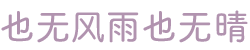


共有 0 条评论